BUY TICKETS
To find out when tickets will be on sale, visit LiveNation.com.br or follow @LiveNationBr on Instagram and X (Twitter) to stay updated on news, announcements, and all information about your favorite artist's show.
Ticketmaster.com.br: On the Ticketmaster Brasil website, you can securely search for tickets at your convenience, day or night, 365 days a year.
Official Ticket Box Offices: In the "event details" section here on the Live Nation Brasil website, you'll find all the information about the location and opening hours of the official box offices for each show.
Before starting your purchase, especially for highly sought-after events, we recommend that you register on the Ticketmaster Brasil website in advance. If you need help with registration, visit How do I register on Ticketmaster?
Step-by-step to purchase:
-
When you find the show of your choice here on the Live Nation Brasil website, click "find tickets" and you will be redirected to the Ticketmaster Brasil website. (Be sure to confirm that you clicked on the show with your preferred date).
-
On the Ticketmaster Brasil website, see the sections offered and select according to your preference, subject to availability.
-
Choose a delivery method from those available (depending on the selected format, additional fees may apply and will be informed);
-
Remember to check if you need a full or half (and what type of half-price), and choose according to availability;
-
If you choose half-price tickets, you must provide the documents and data of the beneficiary;
-
Proceed to the payment stage, select the method you want to use:
-
If it's a credit card, enter the requested information, select the number of installments, check the amounts, and complete the payment. When the purchase is approved, you will receive an email with the details of your order. It is important to note that all purchases are subject to credit analysis. For more information on this topic, click here.
-
If it's PIX, use the QR Code displayed on the screen and make the payment that needs to be made within the deadline. When the purchase is approved, you will receive an email with the details of your purchase. Tickets will be guaranteed and available only after payment confirmation. For more details on PIX transactions, click here.
In "Meus Pedidos" on the Ticketmaster Brasil website, you can view all orders placed and track the status of each one.
After purchasing the ticket, the buyer must ensure its safekeeping and maintenance, protecting it from copies and unauthorized access by third parties. The disclosure of the ticket by any existing means without the express authorization of Ticketmaster is prohibited. The disclosure of the ticket on digital/social networks and media may result in the action of fraudsters, with Ticketmaster being exempt from any liability in this case.
Ticketmaster strictly complies with existing and applicable legislation and is not responsible for any tickets purchased from companies and/or individuals who are not official sales channels. The illegal resale of the ticket may subject the infringer to ticket cancellation and penalties under the law, and when requested, buyer data will be shared with the competent authorities, observing the criteria of existing legislation.
Waiting Room
The Waiting Room adopted by Ticketmaster is a solution from the Queue-it company and corresponds to a stage prior to the moment when the virtual queue is officially started, allowing the management of the total volume of visitors before the start of sales. This way, it is possible to act in real-time to ensure the stability of the sales platform.
At the moment when the virtual queue is started, visitors in the Waiting Room are randomly allocated to the virtual queue. This process neutralizes the action mode of robots (bots) that try to bypass the system by accessing purchasing environments at a speed above that practiced by a human. This random position does not guarantee priority or preference in the virtual queue. This solution ensures that all people have the same buying conditions (without priority or preference), regardless of when they enter the Waiting Room.
For example: if a sale begins at 10:00 a.m. and the Waiting Room opens at 9:00 a.m., the consumer who enters at 9:00 a.m. and the one who enters at 9:59 a.m. have the same chances of purchase since all people in the Waiting Room will be transferred to the Virtual Queue randomly, meaning the consumer who entered at 9:00 a.m. will not have priority or preference over the one who entered at 9:59 a.m.
Virtual Queue
Activated for high-demand events, the technology used by Ticketmaster is a solution from the Queue-it company and features the adoption of advanced security protocols that are layered, providing monitoring and control of traffic on the sales site, detecting and eliminating possible robots (bots) that try to compete with real buyers. This solution improves the browsing and purchasing experience.
The position in the virtual queue, for high-demand events, is not provided for the following reasons:
-
Access made by various devices using the same I.P address may provide a position that does not correspond to reality.
-
When trying to calculate the number of people in the virtual queue versus the capacity of the venue where the event will take place, there may be a feeling that based on your position, there may not be tickets available for purchase when it's your turn. However, it is important to consider that purchases may not be approved, there may be withdrawals due to sector unavailability or price category, among other factors.
How to access the Virtual Queue:
Access www.ticketmaster.com.br and locate the event you want to purchase;
-
If there is high demand for the desired event, at the defined time for the start of sales, the Virtual Queue will be opened and you will be accommodated in this queue;
-
When it's your turn, you will be redirected to the ticket selection stage. At this point, you can select the desired tickets, subject to availability at the time of your access;
-
Tickets will only be reserved when you click "Confirm Reservation" and they are allocated to your cart. Your presence in the Virtual Queue does not guarantee ticket availability;
Proceed with the remaining purchase steps presented on the screen until the payment is finalized.
Recommendations:
-
Register in advance;
-
Access the site in advance;
-
Once you are in the Virtual Queue, do not refresh or close your browser;
-
Do not open multiple tabs in the browser or the site in various different browsers, as this does not increase your chances of success;
-
We recommend making the purchase from a desktop, but if you prefer to use a mobile device, do not allow your screen to darken or the site may be automatically refreshed when the screen is unlocked (this is related to your device settings);
-
Check in advance if you have valid payment methods available, and in cases of special sales such as pre-sales or exclusive sales, ensure that you have this right and/or received the access code in advance.
We cannot guarantee that you will be able to buy tickets when it's your turn.
The ticket limit exists to discourage unfair ticket purchasing practices. This includes accounts or orders associated with the same name, email address, billing address, credit card number, or other information.
To ensure that tickets are available to as many people as possible, there is a time limit that the user can hold the tickets before completing the purchase.
A timer on the Ticketmaster Brasil website shows how much time you have to complete your purchase before releasing your tickets so that other people can purchase them. The time may vary depending on ticket demand, varying depending on the time of day or different events.
DIGITAL TICKET
The step-by-step below should be followed for each new order placed on Ticketmaster Brasil:
-
Access your account at www.ticketmaster.com.br with your login and password;
-
Go to "Meus Pedidos", click on the order you want to download to the Quentro app that will be used for event access;
Following the instructions, enter your email address to receive the code that will grant access to your ticket(s). Before finalizing the process, carefully check if the email provided does not have any typing errors. If you enter an email that is already registered with Quentro, the tickets will be linked to this account and it will not be possible to make any changes.
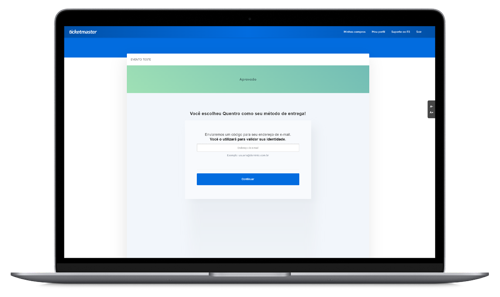
3.Download the Quentro app and enter the same email you provided in the above step;
4. Enter the one-time password you received in the email provided to complete the validation of your identity;
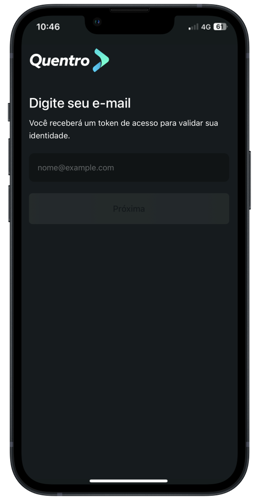

5. Once you complete this process, the tickets will be available in the Quentro app. To access the show/festival, simply present the tickets in the app itself.

For the first access to tickets in the app, you need to have an internet connection, but once the ticket is stored in Quentro, you won't need an active internet connection on your smartphone.
It's important to note that to prevent fraud, the QR Code of your ticket is dynamic, meaning it is updated several times per minute and therefore, printouts and screenshots will not work for event access.
For more information about QUENTRO, visit https://www.quentro.com/pt/
Security Information:
-
WARNING: Do not provide the Quentro password sent to the registered email to third parties. The only data necessary to receive tickets via transfer is the email of your account in the Quentro app. You do not need to provide the code sent to your email to receive tickets via transfer.
-
When logging into a new device, your session will be immediately terminated on the current device and will start on the newly logged-in device. In other words, if you provide the login code to third parties, you will be logged out and grant this person access to all your tickets stored in the Quentro app.
-
Avoid logging into third-party devices. It is your responsibility to ensure the security of your Quentro app login and Ticketmaster Brasil website login.
-
Keep the email account registered on the Ticketmaster Brasil website and in the Quentro app secure. Avoid accessing such emails on shared or third-party devices. The password to access the Quentro app is sent directly only to the registered email, and the password reset link from the Ticketmaster platform is sent to the email registered on the website. Ticketmaster Brasil does not request your password. Do not provide it to strangers.
-
Avoid using corporate emails. Some business email providers may block the receipt of the one-time password to access Quentro and/or the password reset email from the Ticketmaster Brasil website.
Quentro is an application developed to securely store your digital ticket, without the need to print or personally collect it from a point of sale or box office. With Quentro, you can also securely transfer your ticket to another user who also has an active account on the app, if this feature is enabled for your order. This transfer can be done only once, for the user's security.
We recommend not using corporate email addresses. Some corporate email providers may block the receipt of the one-time password to access Quentro.
No, it doesn't. When completing the purchase, simply enter the email registered in the Quentro app to finalize the ticket storage. If you haven't registered with Quentro yet, you can create your login as soon as you finish the purchase.
It's important to note that after storing the ticket in Quentro, if you transfer the tickets to another person, only the recipient can return the ticket to the sender's Quentro account. It is not possible to cancel a transfer once it has been completed. Please review carefully before completing the process.
We reiterate the recommendation not to use corporate email addresses. Some corporate email providers may block the receipt of the one-time password to access Quentro.
If the destination email is not linked to a Quentro account, you can edit the information. Access "My Orders" on the Ticketmaster Brasil website with your login and password, select the order, click "Edit Email," correct the email, and enter the validation code that will be sent to the email provided.
It's important to mention that it is the customer's responsibility to provide a correct and valid email address. Before finalizing the process, carefully check if the email entered has any typing errors. If you provide an email already registered with Quentro, the tickets will be automatically associated with that account, and no changes can be made. Please review carefully before finalizing the procedure.
Live Nation is not responsible for emails provided with typing errors or for any regrets.
We recommend not using corporate email addresses. Some corporate email providers may block the receipt of the one-time password to access Quentro
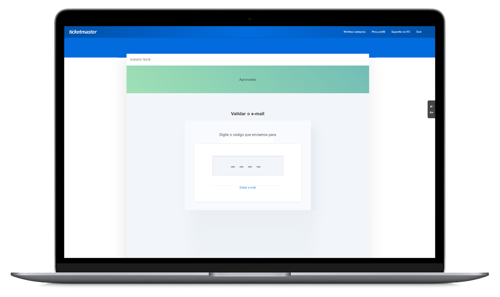
If this feature is enabled, depending on each event, it is possible to make a single transfer of digital tickets through the Quentro app to another person. If it is not activated, it will not be possible to make the transfer.
To transfer:
-
Access the Quentro app and open your ticket under "Próximos";
-
Click on "Transferir";


3.Provide the email of the destination Quentro account;
4.Verify the email and confirm the action.


If the recipient does not have a Quentro account, an email notifying the transfer will be sent, and the status will be "Pendente".
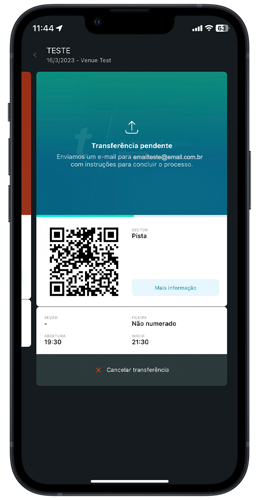
Only in cases where the recipient does not have an account linked to the email provided in the Quentro app, the transfer will remain "Pending," and the Quentro account holder can cancel the transfer.
After the process is completed, it will not be possible to cancel or make any modifications to the transfer. If you provide an email that is already registered in the Quentro app, the tickets will be associated with that account, and no changes can be made. Please review carefully before finalizing the procedure.
It is important to emphasize that it is solely the customer's responsibility to provide a correct and valid email address. Before finalizing the process, carefully check if the email provided has any typing errors. Live Nation is not responsible for emails provided with typing errors or for any regrets.
If you do not find the "Transfer" button, it means that this function has not been enabled for the purchased event, meaning that ticket transfer will not be allowed.
No, the transfer functionality was developed exclusively for sending and transferring tickets between friends and family. Ticketmaster Brasil does not have a ticket resale tool and does not allow commercialization outside of official channels. Please note that tickets identified in illegal resale are subject to full cancellation without prior notice. Access detailed information available in the Purchase Policy.
If you received the tickets via transfer through the Quentro app, you can return them to the sender via the app.
-
In the Quentro app, click on "Upcoming";
-
Locate the ticket and click on "Return";


3. Confirm the action.

No. Never provide the password received by email to third parties. The only information required to receive a ticket via transfer is the email associated with your Quentro account. No further information is needed to receive tickets via transfer.
When logging in on a new device, your session will be terminated on the current device and started on the newly logged-in device. Therefore, by providing the login code to third parties, they will gain access to all your tickets stored in the Quentro app, and your session on your phone will be immediately terminated.
It is the customer's responsibility to ensure the security of the password sent by email, along with other information related to their order. Do not share your password and avoid accessing your Quentro account on third-party devices.
Only the single-use password sent exclusively to the provided email grants access to the Quentro account. This access enables access to tickets and transfers. There is no other way to log into your Quentro account.
Live Nation is not responsible for actions taken based on information provided that grants access to Quentro or for any regrets of any kind.
Only 01 (one) transfer of tickets via Quentro is permitted, but the recipient is allowed to return the tickets to the sender's Quentro account. Once the transfer is completed, only the recipient can return the ticket to the sender's Quentro account. It is not possible to cancel a completed transfer. Please review carefully before completing the process.
When enabled, the transfer of tickets between Quentro accounts will be enabled at most up to 48 hours before the event. After this period, it will not be possible to transfer or return tickets via Quentro.
Once the transfer is completed, only the recipient can return the ticket to the sender's Quentro account. It is not possible to cancel a completed transfer. Please review carefully before completing the process.
Ensure that the email to which you sent the ticket was typed correctly and that the recipient created a Quentro account using the same email provided. If you find that your transfer is "Pending," it means that the recipient does not yet have an active Quentro account, and you can cancel the transfer process or ask this person to create an account in the Quentro app.
Once the transfer is completed, only the recipient can return the ticket to the sender's Quentro account. It is not possible to cancel a completed transfer. Please review carefully before completing the process.
It is the customer's responsibility to provide a correct and valid email address. Before completing the process, carefully check if the email provided has any typing errors.
Live Nation is not responsible for emails provided with typing errors or for any regrets of any kind.
We recommend not using corporate email addresses. Some business email providers may block the receipt of single-use passwords to access Quentro. For more information, visit https://www.quentro.com/pt/.
If the ticket transfer is completed, only the recipient can return the ticket to the sender's Quentro account. It is not possible to cancel a completed transfer. Please review carefully before completing the process.
The transfer functionality was developed exclusively for sending and transferring tickets between friends and family. Ticketmaster does not have a ticket resale tool and does not allow commercialization outside of official channels. We emphasize that tickets identified in illegal resale are subject to full cancellation without prior notice.
Access detailed information available in the Purchase Policy.
Digital tickets must be presented only in the Quentro app. Before arriving at the event, ensure that you have added the ticket to the Quentro app and present it directly on your phone. For security reasons, the QR code is automatically updated several times per minute. Therefore, screenshots and printed copies will not be accepted.
If you accessed your tickets for the first time with internet access on your smartphone, you can view the tickets again even without the internet.
Once you have accessed your ticket for the first time in the Quentro app with internet access on your smartphone, you can view it again even without the internet. Just open the app and present the QR code.
Yes. If the purchase is canceled for any reason, the tickets will be immediately invalidated in the Quentro app. Both the purchaser and the ticket recipient will be notified by email, and if the app is connected to the internet, the ticket status will also be updated. All cancellations are irreversible.
No, digital tickets must be displayed exclusively on your phone. To prevent fraud, the QR code of the digital ticket is dynamic, meaning it is updated several times per minute. For this reason, screenshots and printed copies will not be accepted.
You can contact the Quentro team by sending a message to info@quentro.com or by accessing the Frequently Asked Questions page at this link.
LIVE NATION PRESALE
If you have a Live Nation account, you'll receive email alerts about upcoming presales and codes for purchasing tickets in advance. If you don't have an account yet, sign up here!
Presales give fans with codes the opportunity to purchase tickets before the general public. However, not all shows have presales, and the codes do not guarantee tickets.
PRIORITY
Law 14.626 OF JULY 19, 2023 grants priority service to individuals with autism spectrum disorder or reduced mobility and blood donors.
Blood donors will be entitled to priority service after all other beneficiaries listed in the caput of this article, upon presentation of a donation certificate, valid for 120 (one hundred and twenty) days. The donor card and the donation statement are the means of proving registration, issued by REDOME. To obtain them, simply download the REDOME Application (Android and IOS) and provide your identification details. Another way to obtain these registration certificates is to contact the Hemocenter of your state.
Law 10048/2000 in its Art. 1º provides that individuals with disabilities, individuals with autism spectrum disorder, elderly individuals aged 60 (sixty) years or older, pregnant women, breastfeeding mothers, individuals with infants, obese individuals, individuals with reduced mobility, and blood donors will have priority service, according to this Law. It is important to note that the priority granted in this Law is intended only for in-person purchases.
Priority service for individuals with specific conditions aims to provide dignity in face-to-face service, circumstances in which such individuals clearly require preference.
For online service, where customers are in their own environment already prepared for their needs, the need for priority service is not understood.
CANCELLATION AND TICKET EXCHANGE
You cannot. It is not possible to make any kind of exchange for the same or another event. At the Box Office (in-person purchase), after the purchase is finalized, in addition to not being allowed to exchange, cancellations are also not authorized. Please check carefully before finalizing the payment.
If you made the purchase through the Ticketmaster Brasil website (online purchase) and it is within the cancellation period, up to 7 days* after the purchase, you can cancel the order by following the steps below:
-
Access the Ticketmaster Brasil website and log in
-
Click on "Meus Pedidos"
-
Select the order you wish to cancel
-
Cancel your order by clicking on Solicitar Reembolso
*For tickets for events that take place within 7 days or less from the date of purchase, the deadline for cancellation request is a maximum of 48 hours before the event.
The cancellation process is irreversible.
If you need assistance after following the steps above, contact Ticketmaster Brasil by filling out the contact form, providing the email registered in your purchase and the order number. If the email provided is not the same as your purchase or the order is not correctly identified, the cancellation will be denied.
For more information and deadlines for cancellation, please visit How to cancel an order made through the website?
Refund Procedure:
For purchases made with a credit card, the refund process will be completed within up to 02 billing cycles, according to the closing date defined by the card issuer. This period may vary according to each administrator.
If payment was made through PIX, the deadline to identify the refund is up to 10 business days.
You cannot. The deadline for cancellations of online orders through the Ticketmaster Brasil website will always be up to 7 (seven) consecutive days, excluding the date of purchase. However, if the purchase is made within 7 days or less from the date the event will take place, you can request cancellation up to 48 hours before the show or festival.
You cannot. There is no cancellation for purchases made through in-person channels. This possibility is exclusive to online purchases.
You cannot. For orders with 02 or more tickets, it will only be possible to cancel the entire order.
Whenever a cancellation is made, the amount is automatically sent to the credit card administrator responsible for crediting the amount on the statement. If the card no longer exists, this amount remains with the administrator, and you will need to contact the bank to find out how to access the refund.
For prepaid cards, you need to contact the issuer of the credit card used.
If the PIX key used to make your purchase is no longer valid and active, once Ticketmaster Brasil is notified by the bank about the impossibility of proceeding with the refund via PIX, they will contact you to proceed with the refund in another way, which must be mandatory to the account holder.
You cannot. If you made the purchase within a period equal to or less than 07 days from the date the event will take place, you can request cancellation up to a maximum of 48 hours before the show or festival.
It is not possible. After the event has taken place, we do not make cancellations or refunds of any amount.
Live Nation is not responsible for non-attendance at the event due to reasons such as delays, loss of tickets, withdrawal, traffic, flooding, illness, or any other impossibilities.
In case of loss and/or theft, there will be no refund or reprinting of tickets. After delivery or retrieval of the ticket(s), their safekeeping is the sole responsibility of the purchaser. Ticketmaster Brasil will not reprint, resend tickets, or replace them in any of the cases mentioned above.